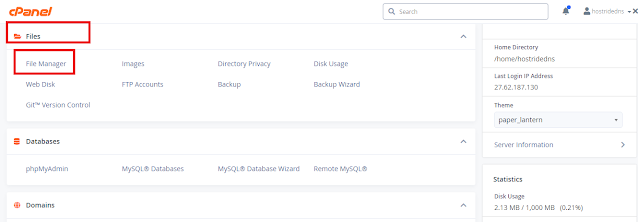Are you ready to migrate your WordPress site and move to a new host or server? Moving your website to a new host can be a daunting and stressful experience, but it doesn’t need to be. Even though there are important steps to migrate your WordPress site if you follow our guide you can succeed.
Many people are faced with the need to move to a new host because of problems with their current provider and have just had enough. But all too often, migrating to a more reliable host is delayed time and again for fear of making a mistake and damaging your site(s).
To get around the problem, people will may pay a large fee for a professional to move their site for them. Or search for a new host that offers a migration service as part of a new hosting package. And then there are the people reading this article who take the third option of having a go at it themselves.
If you spend a little time preparing your own website, migrating is nothing to be concerned about. It can be a very straightforward project if approached correctly and can easily be reversed out of should any problems occur.
Let’s run through the steps required to move your WordPress website to a new host, but before we get started showing you how you can migrate your site, please keep in mind that many of the best WordPress hosting companies will actually move your site for you, so if you have just purchased a new hosting plan and are looking to move your site check with your new hosting provider first to see if they offer free migration.